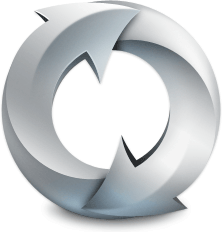
Firefox Sync with your own server
I’m now sharing browsing history, stored passwords and bookmarks between my work desktop computer, my home desktop computer and my laptop, thanks to the Firefox Sync add-on. The best part is that all of the shared data is encrypted directly at the web browser level and stored on my own dedicated server using https. You can use Mozilla’s service to store the data instead (which is actually the default), but where’s the fun in that?
Installing and configuring the add-on is trivial. I did encounter an awkward detail : My server’s URL required the trailing slash, as in .../weave/. With just .../weave, it did not work.
For the dedicated server part, downloading the weave minimal server from here and following the included instructions was enough to get it running with apache within minutes. Note that the web server requires write permissions to the sqlite file, but also to the directory containing it, since sqlite creates temporary journal files next to the main file.
I now have the exact same bookmark menu on all my computers, and adding an entry from one is later seen from all the others. The same goes for the saved passwords. Very neat and incredibly useful.
Some improvements could be made to the minimal server, such as :
- User password changing from the add-on.
- User management interface for adding and removing user accounts.
- Web interface for users to see their stored data (bookmarks, at least) when not able to install the add-on.
But for now, I’m already very happy with the simple transparent synchronization Firefox Sync has brought to my multi-computer web browsing experience!
Hi Thias,
Single platform I guess… Because although I also use Firefox sync I am afraid I can’t use it in Chrome or any other browser. That is why I am so sad after Xmarks stopped offering their service…
Cheers
Yes, it is called Firefox Sync :-)
About Xmarks, I’ve read that it may not be completely dead after all, though it might depend on your willingness to pay for the service : http://blog.xmarks.com/?p=1945